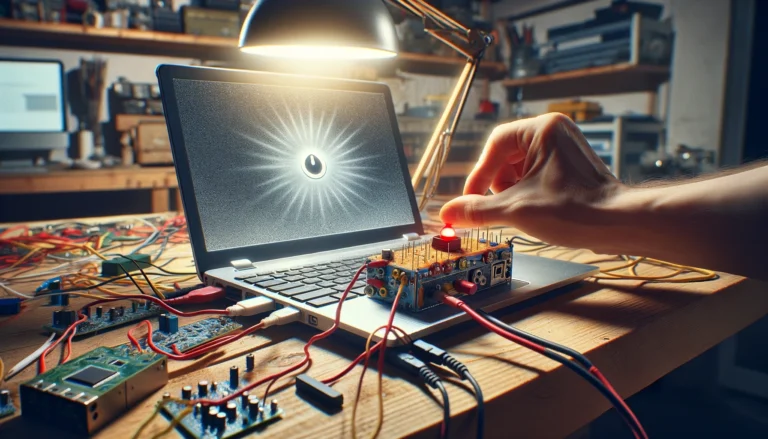Introduction to Clean Install and Viruses
A clean install is often considered a nuclear option in the battle against viruses and malware. It involves completely wiping the computer’s hard drive and reinstalling the operating system (OS) from scratch. This method is effective because it removes every file, including hidden malware that may evade detection by antivirus software.
Viruses, ranging from trojans and worms to ransomware, can deeply embed themselves in a system, making them difficult to remove through conventional means. A clean install eradicates these threats by eliminating every trace of data on the hard drive.
Key Takeaways:
- A clean install removes all data, including viruses, by completely wiping the hard drive and reinstalling the OS.
- It’s a highly effective method for eliminating malware that cannot be removed through standard antivirus scans.
- Before performing a clean install, it’s crucial to back up important data, ensuring the backup is free from any malware.
- Post-installation, it’s important to reinstall antivirus software and keep the system updated to prevent future infections.
- Users should consider the potential data loss and the need to reinstall software and drivers when opting for a clean install.
The Process of a Clean Install
Preparing for a Clean Install
- Backup Important Data: Ensure all important files are backed up to an external drive or cloud storage. Use a reputable antivirus program to scan and ensure the backup is free from viruses.
- Gather Necessary Software: Compile a list of essential software and drivers you will need after the clean install. Ensure you have access to the installation media and license keys.
- Create Installation Media: If you don’t already have one, create a bootable USB drive or obtain a DVD with the OS installation files.
Steps in Performing a Clean Install
- Boot From Installation Media: Restart your computer and boot from the USB drive or DVD containing the OS installation files.
- Format the Hard Drive: During the installation process, choose to format the hard drive. This will erase all data, including any viruses.
- Install the Operating System: Follow the prompts to install the OS. This process can take some time, depending on your system’s specifications.
- Configure OS Settings: After installation, customize your OS settings according to your preferences.
What Happens During a Clean Install?
During a clean install, the hard drive is formatted, removing all data, including the operating system, personal files, and, crucially, any malware. The operating system is then reinstalled from scratch, resulting in a “clean” system free of any present viruses.
How Clean Install Affects Viruses
Removing Viruses Through Clean Install
A clean install is effective in removing viruses because it deletes every file on the hard drive, including the operating system, personal files, and any hidden malware. By starting afresh with a new installation of the OS, you eliminate the environment that allowed the virus to operate.
Limitations of Clean Install in Virus Removal
While a clean install is effective for removing most viruses, it may not address malware embedded in the computer’s firmware or BIOS. Advanced persistent threats (APTs) and some types of rootkits can survive a clean install by residing outside the hard drive.
Cases Where Clean Install Might Not Be Effective
- Firmware or BIOS Infected by Malware: Some sophisticated malware can infect the firmware or BIOS, surviving a clean install.
- External Devices: Infected external devices, such as USB drives, can reintroduce malware to a clean system if not scanned and cleaned properly.
Conclusion: The Effectiveness of Clean Install in Removing Viruses
A clean install is a powerful tool in the fight against viruses, capable of removing nearly all forms of malware by completely erasing the hard drive and reinstalling the operating system. However, it’s a measure that comes with significant considerations, such as the loss of data and the need for thorough backups. It’s also important to remain vigilant about external sources of malware post-clean install to maintain a clean and secure system.
FAQs
Will a clean install remove all types of viruses?
A clean install will remove the vast majority of viruses, but malware that resides in the firmware or BIOS may survive.
How often should I perform a clean install?
A clean install should be a last resort, not a regular maintenance task. It’s best used when other virus removal methods have failed.
Can viruses infect backup data?
Yes, viruses can infect backup data. It’s crucial to scan backups with antivirus software before restoring them to a clean system.
What should I do if a virus persists after a clean install?
If a virus persists, it may be residing in the firmware or an external device. Consult a professional for advanced removal techniques.
How can I ensure a clean install is done safely and effectively?
Back up important data, use authentic OS installation media, follow the installation steps carefully, and install reputable antivirus software post-installation.
- Is It OK to Clean Laptop Keyboard With Wet Wipes? - March 19, 2024
- How Long Does it Take For a Completely Dead Laptop to Charge? - March 18, 2024
- How Do You Fix a Computer That Won’t Turn on But Has Power? - March 18, 2024