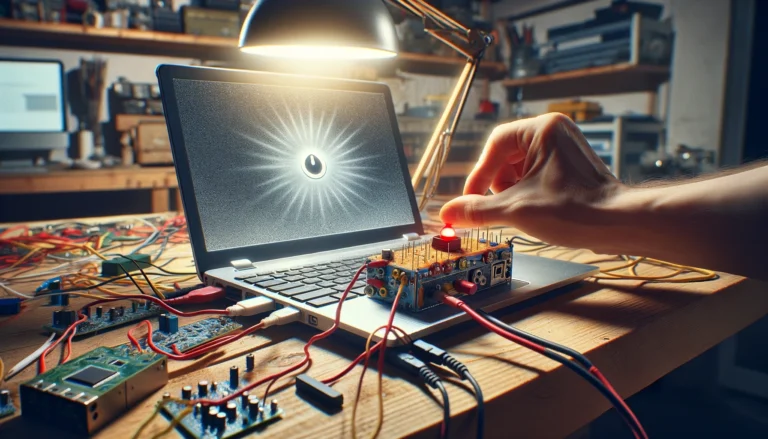Lenovo laptops are renowned for their durability and performance, but like any frequently used device, they can experience wear and tear, particularly at the hinges that connect the screen to the keyboard. Hinge issues can range from loose screws to broken parts, affecting the laptop’s functionality and user experience. This guide provides a comprehensive approach to diagnosing and fixing hinge problems, ensuring your Lenovo laptop remains in top condition.
Key Takeaways:
- Hinge Damage Symptoms: Look out for stiffness in the hinge movement, unusual screen wobble, or difficulty in opening/closing the laptop lid.
- Necessary Tools: Essential tools include a Phillips #00 screwdriver, replacement hinges (if needed), and super glue or epoxy for minor fixes.
- DIY Feasibility: Assess whether the hinge issue can be resolved through a DIY approach or if professional help is needed, especially for complex repairs.
- Step-by-Step Repair: The repair process involves disassembling the laptop, repairing or replacing the hinge, and then reassembling the device.
- Preventive Measures: Regular maintenance and careful handling of the laptop can extend the life of the hinges and prevent future damage.
In This Content
ToggleLenovo Laptop Hinge Issues
Lenovo laptops, known for their robustness, occasionally encounter hinge issues. These problems can stem from accidental drops, excessive force when opening or closing the lid, or natural wear over time. Identifying the symptoms early, such as a loose or stiff hinge, can prevent more severe damage.
Tools and Materials Needed for Hinge Repair
A successful repair starts with the right tools. You’ll need a Phillips #00 screwdriver for most Lenovo models, a set of replacement hinges if the current ones are beyond repair, super glue or epoxy for minor cracks, and protective gear for safety.
Assessing the Damage
Carefully examine the hinge to understand the extent of the damage. Minor issues might require simple tightening, while more severe cases could necessitate hinge replacement. This step is crucial in deciding whether a DIY approach is suitable.
Disassembling the Laptop
Disassembling your laptop requires caution. Start by powering down the device and removing the battery. Follow a step-by-step guide specific to your Lenovo model to reach the hinges, keeping track of all screws and components.
Hinge Repair Process
If the hinges are loose, tightening the screws might suffice. For broken hinges, you’ll need to replace them with new ones, ensuring they are compatible with your laptop model. Alignment is key to smooth operation.
Reinforcing the Hinge Area
For hinges weakened by cracks in the laptop body, reinforcing the area with epoxy can provide additional strength. This step is delicate and should be done with precision to avoid obstructing the hinge mechanism.
Reassembly and Testing
After the repair, reassemble your laptop carefully, ensuring all components are correctly placed. Test the hinge’s functionality by gently opening and closing the lid, observing any improvements or unresolved issues.
Preventive Measures for Future Hinge Health
To prevent future hinge problems, adopt proper handling techniques, such as lifting the laptop from the base rather than the screen, and performing regular checks for any signs of looseness or wear.
When to Seek Professional Help
Some hinge issues might be too complex for a DIY fix, especially if there’s significant damage to the laptop’s structure or the repair involves intricate components. In such cases, consulting a professional is advisable.
Conclusion: Ensuring Long-Term Hinge Durability
Regular maintenance and careful handling are key to extending the lifespan of your Lenovo laptop’s hinges. By following this guide, you can address common hinge issues and ensure your device remains functional and reliable.
FAQ
What are the signs of a failing laptop hinge?
Signs include difficulty in opening or closing the laptop lid, a wobbly screen, or visible cracks near the hinge area.
Can I repair my Lenovo laptop hinge myself?
Many minor hinge issues can be fixed with basic tools and careful handling. However, complex problems may require professional assistance.
How often should I check my laptop hinges for signs of wear?
It’s a good practice to inspect your laptop hinges every few months, especially if you frequently open and close the device or travel with it.
What are the risks of ignoring a damaged laptop hinge?
Neglecting hinge damage can lead to worsening problems, such as impaired screen movement, increased wear on other components, or even the inability to use the laptop.
How can I prevent laptop hinge damage in the future?
Handle your laptop gently, especially when opening and closing the lid, avoid putting pressure on the screen, and carry it in a protective case to minimize the risk of drops and impacts.
- Is It OK to Clean Laptop Keyboard With Wet Wipes? - March 19, 2024
- How Long Does it Take For a Completely Dead Laptop to Charge? - March 18, 2024
- How Do You Fix a Computer That Won’t Turn on But Has Power? - March 18, 2024