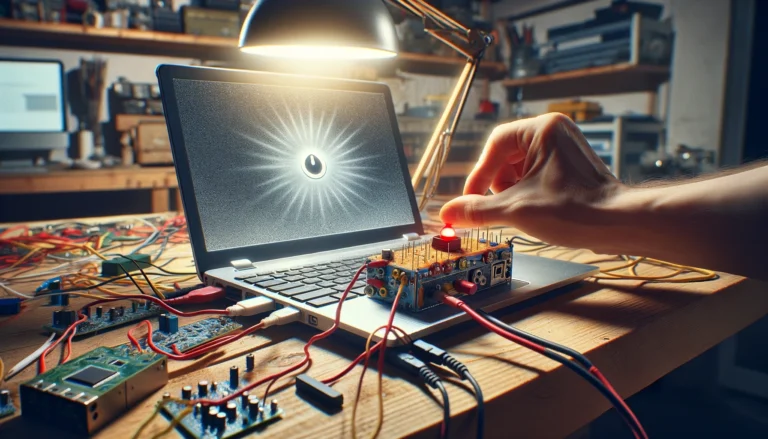Introduction to Computer Vision Syndrome
Computer Vision Syndrome (CVS), also known as Digital Eye Strain, encompasses a range of eye- and vision-related problems that result from prolonged computer, tablet, e-reader, and cell phone use. Many individuals experience eye discomfort and vision problems when viewing digital screens for extended periods. The level of discomfort appears to increase with the amount of digital screen use.
Key Takeaways
- Prevalence and Impact: CVS is becoming more common as digital device use increases, affecting productivity and quality of life.
- Symptom Recognition: Identifying symptoms early can lead to more effective management strategies, including ergonomic adjustments and eye care practices.
- Comprehensive Approach: Managing CVS requires a multifaceted approach, incorporating ergonomic setups, regular breaks, eye exercises, and potentially specialized eyewear.
The Impact of Screen Time on Eye Health
Excessive screen time can strain the eyes significantly. Digital screens emit blue light, which can penetrate deeper into the eye and contribute to eye strain. Moreover, focusing on screens for long periods can reduce blinking rates, leading to dry and irritated eyes.
Diagnosing Computer Vision Syndrome
Recognizing the signs of CVS is crucial. Symptoms include eye strain, headaches, blurred vision, dry eyes, and neck and shoulder pain. Consulting an eye care professional is recommended for an accurate diagnosis and personalized treatment plan.
Practical Tips for Reducing Screen-Related Eye Strain
To mitigate CVS, consider adjusting screen settings for optimal comfort, adopting the 20-20-20 rule (every 20 minutes, look at something 20 feet away for 20 seconds), and ensuring proper lighting to reduce glare.
The Importance of Regular Eye Examinations
Regular eye exams are vital for digital device users. These exams can help in adjusting prescriptions to suit screen use and in discussing preventive measures with eye care professionals.
Vision Therapy and Exercises
Engaging in specific eye exercises can strengthen the eyes and improve focus flexibility. Vision therapy, a structured program of visual activities, may also be recommended by eye care professionals to improve visual skills.
Ergonomic Adjustments in the Workplace
Creating an eye-friendly workspace involves adjusting monitor placement, ensuring appropriate seating arrangements, and using ergonomic furniture to maintain optimal posture and reduce strain.
Protective Eyewear and Filters
Computer glasses with special lens coatings and tints can help minimize glare and filter out blue light. Screen filters can also reduce the amount of blue light emitted by digital devices.
Lifestyle Changes for Better Eye Health
Maintaining a healthy lifestyle can support eye health. This includes consuming a balanced diet rich in eye-friendly nutrients, staying hydrated, getting enough sleep, and balancing screen time with physical activities.
Alternative Therapies and Remedies
Some individuals find relief from CVS symptoms through acupuncture, massage, or the use of herbal supplements. Mindfulness and eye relaxation techniques can also play a role in alleviating discomfort.
Staying Updated with Technology
Keeping abreast of technological advancements can provide new solutions for reducing eye strain. Software options that adjust screen brightness based on the time of day and innovations in screen technology can contribute to eye comfort.
Conclusion and Prevention Strategies
In conclusion, while Computer Vision Syndrome poses challenges to many digital device users, a combination of preventive strategies, lifestyle changes, and professional care can effectively manage and mitigate its impact. Regular eye care, ergonomic workspaces, and mindful screen use are key to maintaining eye health in the digital age.
FAQs
What is Computer Vision Syndrome?
CVS encompasses a range of eye and vision-related issues resulting from prolonged use of digital devices, characterized by symptoms such as eye strain, dryness, and blurred vision.
Can Computer Vision Syndrome cause permanent damage?
While CVS can cause significant discomfort, it typically doesn’t lead to permanent eye damage. However, it’s crucial to manage symptoms effectively to prevent potential long-term impacts on vision and quality of life.
How often should I take breaks to prevent Computer Vision Syndrome?
The 20-20-20 rule is a good guideline: take a 20-second break to view something 20 feet away every 20 minutes of screen time. Regular breaks help reduce eye strain and maintain focus.
Are there specific glasses for Computer Vision Syndrome?
Yes, computer glasses are specially designed to reduce eye strain associated with screen use. They may have anti-reflective coatings and filters to block blue light.
Can children develop Computer Vision Syndrome?
Children can experience CVS, especially with the increasing use of screens for education and entertainment. It’s important to monitor their screen time, encourage regular breaks, and ensure they follow healthy eye care practices.
- Is It OK to Clean Laptop Keyboard With Wet Wipes? - March 19, 2024
- How Long Does it Take For a Completely Dead Laptop to Charge? - March 18, 2024
- How Do You Fix a Computer That Won’t Turn on But Has Power? - March 18, 2024