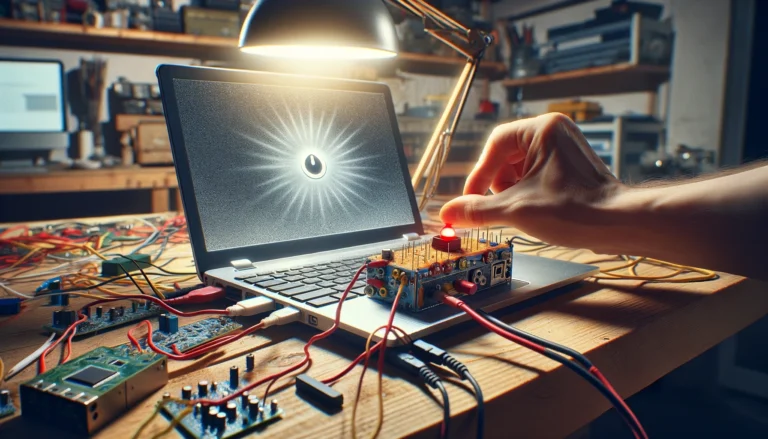Yes, you can claim computer repairs on your taxes, but the deductibility depends on the nature of your computer use.
Claiming computer repairs on your taxes can offer significant savings, especially for business-related expenses. Understanding the criteria for deductibility, keeping meticulous records, and seeking professional advice when needed are essential steps to successfully claiming these expenses. By following proper procedures and staying informed about tax regulations, you can optimize your tax strategy and minimize your tax liability.
Distinguishing Business and Personal Expenses
To claim a deduction, it’s crucial to distinguish between business and personal use. Only the portion of the repair cost that pertains to business use can be deducted.
Examples of Business Use:
- Running business software
- Managing business emails
- Developing business-related content
Examples of Personal Use:
- Social media browsing
- Entertainment purposes
- Personal communication
Qualifying for Deductions
For a computer repair to qualify as a deductible business expense, it must be ordinary and necessary for your business operations or employment. The IRS defines “ordinary” as common and accepted within your industry, while “necessary” means helpful and appropriate for your trade or business.
Examples of Qualifying Repairs:
- Fixing software glitches affecting business operations
- Replacing hardware components essential for business tasks
- Upgrading software for enhanced productivity in business activities
Record-Keeping and Documentation
Maintain thorough records of all repair expenses, including invoices and receipts, to substantiate the deductions during tax filing. Proper documentation is essential to support your claims in case of an IRS audit.
Documentation Requirements:
- Date of repair
- Description of the repair service
- Itemized breakdown of costs
- Business purpose of the repair
Apportioning Costs for Mixed-Use Computers
If your computer serves both personal and business purposes, you must apportion the repair costs based on the percentage of business use. You can calculate this percentage by dividing the time or tasks performed for business purposes by the total time or tasks performed on the computer.
Calculating Business Use Percentage:
- Log hours spent on business tasks
- Estimate time spent on personal activities
- Determine the ratio of business to personal use
Home Office Deductions and Computer Repairs
If you qualify for the home office deduction, you can include the cost of computer repairs as part of your home office expenses. To claim this deduction, you must use a portion of your home regularly and exclusively for business purposes.
Home Office Requirements:
- Dedicated workspace used solely for business
- Regular use of the space for business activities
- Exclusive use criterion met for the home office area
Self-Employed Individuals
Self-employed individuals can deduct computer repair costs directly on their Schedule C or the appropriate business tax form, provided the repairs are directly related to the business. Common examples include repairs to fix software issues, hardware malfunctions, or upgrades necessary for business operations.
Schedule C Reporting:
- List repair expenses under “Other Expenses”
- Provide a detailed description of each repair
- Ensure accuracy and consistency with other business expenses
Employees and Unreimbursed Expenses
Employees who use their computer for work purposes and do not receive reimbursement from their employer can deduct repair costs, subject to certain limitations and the requirement to itemize deductions. However, the Tax Cuts and Jobs Act (TCJA) eliminated unreimbursed job expenses as an itemized deduction for tax years 2018 through 2025, except for certain eligible employees like Armed Forces reservists, qualified performing artists, and fee-basis state or local government officials.
Employee Deduction Criteria:
- Must not be reimbursed by the employer
- Expense must be necessary for job duties
- Itemize deductions to claim unreimbursed expenses
Depreciation and Capital Expenses
For major repairs that extend the life of the computer, consider capitalizing the expense and claiming depreciation over several years. This method spreads out the deduction over the useful life of the asset, rather than claiming the entire expense in a single tax year. Consult with a tax professional to determine the most advantageous approach for your situation.
Depreciation Considerations:
- Assess the repair’s impact on the computer’s useful life
- Consult IRS guidelines for applicable depreciation methods
- Keep detailed records of depreciation expenses over time
IRS Guidelines and Limitations
Familiarize yourself with the latest IRS guidelines and limitations regarding deductions for business expenses to ensure compliance and maximize your deductions. Tax laws and regulations may change over time, so staying informed can help you make informed decisions regarding your tax strategy.
Stay Informed About Tax Changes:
- Monitor IRS publications and updates
- Seek professional advice for clarification on complex tax matters
- Attend tax seminars or workshops for continued education
Professional Tax Advice
Consulting a tax professional can provide personalized advice and help you navigate the complexities of tax deductions for computer repairs. They can assess your individual circumstances, provide guidance on maximizing deductions, and ensure compliance with tax laws and regulations.
Benefits of Professional Advice:
- Customized tax planning strategies
- Assistance with complex tax calculations
- Representation in case of IRS audits or inquiries
Conclusion
Claiming computer repairs on your taxes can offer significant savings, especially for business-related expenses. Understanding the criteria for deductibility, keeping meticulous records, and seeking professional advice when needed are essential steps to successfully claiming these expenses. By following proper procedures and staying informed about tax regulations, you can optimize your tax strategy and minimize your tax liability.
Frequently Asked Questions (FAQ)
Can I deduct the full cost of computer repairs if I use the computer for both personal and work-related activities?
No, you can only deduct the portion of the repair costs that corresponds to its business use.
Are computer repairs deductible for employees working from home?
Yes, but only if the expense is necessary for your work, not reimbursed by your employer, and you itemize your deductions. However, the Tax Cuts and Jobs Act (TCJA) has suspended miscellaneous itemized deductions subject to the 2% floor for tax years 2018 through 2025, which includes unreimbursed job expenses for most employees.
How do I document computer repairs for tax purposes?
Keep all receipts, invoices, and any communication with the repair service to document the expense and its business purpose. Detailed documentation is crucial to substantiate your claims in case of an IRS audit.
Can I claim computer repairs made in a previous tax year?
Generally, you can only claim expenses in the year they were paid or incurred, but consult a tax professional for advice on specific situations. In some cases, you may be able to file an amended return to claim missed deductions from previous years.
Do I need to itemize deductions to claim computer repair expenses?
For employees, yes, you need to itemize deductions to claim unreimbursed employee expenses, including computer repairs. Self-employed individuals can directly deduct these expenses on Schedule C or their business tax form. However, the Tax Cuts and Jobs Act (TCJA) has suspended miscellaneous itemized deductions subject to the 2% floor for tax years 2018 through 2025, which includes unreimbursed job expenses for most employees.
- Is It OK to Clean Laptop Keyboard With Wet Wipes? - March 19, 2024
- How Long Does it Take For a Completely Dead Laptop to Charge? - March 18, 2024
- How Do You Fix a Computer That Won’t Turn on But Has Power? - March 18, 2024