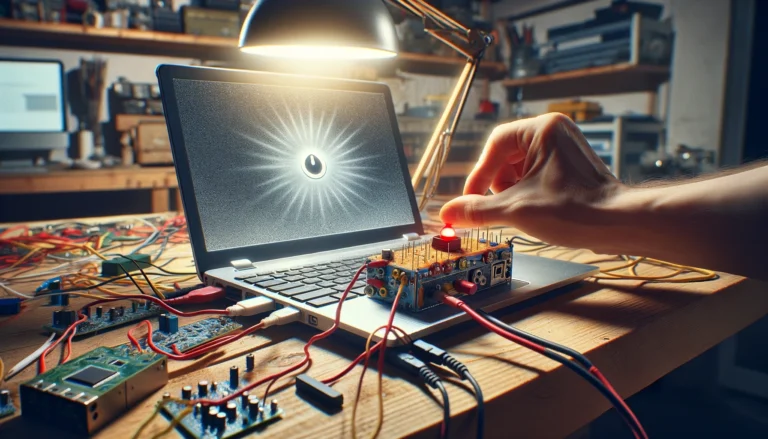Replacing your laptop battery is an important decision that can impact your device’s performance and longevity. Generally, it’s advisable to consider replacing your laptop battery when its health drops below 80% of its original capacity. At this point, you might notice significant declines in performance, such as reduced usage time per charge or the device shutting down unexpectedly. Regularly monitoring your battery’s health can help you make an informed decision on when to replace it.
Overview
Laptops have become indispensable tools for work, education, and entertainment. A key component ensuring their portability and convenience is the battery. However, over time, laptop batteries degrade, leading to decreased performance and reduced on-the-go usability. Knowing when to replace your laptop battery can help maintain your device’s efficiency and extend its useful life.
Battery health is a crucial indicator of a laptop’s overall performance. As batteries age, they lose their ability to hold a charge, directly impacting your laptop’s usability. Recognizing the signs of battery wear and understanding the ideal time for a replacement is essential for keeping your laptop running smoothly.
Key Takeaways
- Monitor Battery Health: Regularly check your laptop’s battery health to understand its performance level.
- Replacement Threshold: Consider replacing your battery when its health falls below 80% of its original capacity.
- Performance Decline: Noticeable reductions in battery life and unexpected shutdowns are clear indicators that a replacement might be necessary.
- Manufacturer Guidelines: Refer to your laptop manufacturer’s recommendations for battery replacement and care.
- Battery Calibration: Periodically calibrate your battery to ensure accurate health readings.
- Environmental Factors: Extremes of charging, discharging, and temperatures can accelerate battery degradation.
Understanding Battery Health
What is Battery Health?
Battery health refers to the current state of your laptop’s battery compared to its original performance capabilities. It’s an essential metric that provides insights into how much charge your battery can hold and how long it can power your laptop on a single charge.
Importance of Regular Monitoring
Regularly monitoring your battery’s health can prevent sudden failures and ensure you’re always prepared with optimal power solutions, whether that’s through power management settings or timely battery replacements.
Tools for Checking Battery Health
Various software tools and built-in system diagnostics can help you assess your laptop’s battery health. These tools provide vital information, such as the current capacity, cycle count, and overall health status.
When to Replace Your Laptop Battery
The 80% Rule
As a general guideline, if your laptop battery’s health falls below 80% of its original capacity, it’s time to consider a replacement. This benchmark ensures that you’re not frequently tethered to a power outlet and that your laptop remains truly portable.
Signs of a Failing Battery
Beyond the 80% threshold, other signs like the battery not charging fully, faster than usual discharge, and unexpected shutdowns can indicate that it’s time for a new battery.
Considering Battery Wear and Tear
Understand that batteries degrade over time due to chemical processes. Frequent charge and discharge cycles, extreme temperatures, and heavy usage can accelerate this wear and tear.
Maximizing Battery Lifespan
Optimal Charging Practices
To extend your battery’s lifespan, avoid keeping it at 100% charge or letting it fully drain regularly. Charging it between 20% to 80% can help reduce wear.
Avoiding Extreme Temperatures
Exposing your laptop to high or low temperatures can significantly impact battery health. Ensure your device is used and stored in manufacturer-recommended conditions.
Updating System Software
Regular system updates often include battery management improvements, which can help optimize charging patterns and energy usage, thereby extending battery life.
Replacing Your Laptop Battery
Choosing the Right Battery
When replacing your battery, opt for original manufacturer batteries or reputable third-party options to ensure compatibility and safety.
Professional vs. DIY Replacement
Depending on your laptop model, consider whether you need professional help for the replacement or if it’s a task you can undertake yourself, keeping warranty implications in mind.
Recycling Old Batteries
Dispose of your old laptop battery responsibly by recycling it. Many electronics retailers offer battery recycling services, ensuring that harmful components are safely managed.
Conclusion
Monitoring and maintaining your laptop’s battery health is crucial for its performance and longevity. Replacing the battery at the right time, following the 80% rule, can significantly enhance your laptop experience. Adopting good charging habits and being mindful of battery wear and tear can also contribute to a longer lifespan for your device. When it comes time to replace your battery, ensure you choose a high-quality replacement and dispose of the old one responsibly.
FAQ
How do I check my laptop battery’s health?
You can check your laptop battery’s health using built-in tools provided by the operating system or third-party software that offers detailed battery diagnostics.
Can I replace my laptop battery myself?
This depends on your laptop model. Some laptops have easily replaceable batteries, while others may require professional service. Always consider warranty implications before proceeding.
How long does a laptop battery typically last?
A laptop battery’s lifespan varies depending on usage, charging habits, and environmental conditions but typically ranges from 2 to 4 years.
Does using my laptop while charging damage the battery?
Using your laptop while it’s charging is generally safe and shouldn’t damage the battery if done within normal operating conditions and temperatures.
Where can I recycle my old laptop battery?
Many electronics retailers and local waste management facilities offer recycling services for laptop batteries. Ensure you dispose of it responsibly to prevent environmental harm.
- Is It OK to Clean Laptop Keyboard With Wet Wipes? - March 19, 2024
- How Long Does it Take For a Completely Dead Laptop to Charge? - March 18, 2024
- How Do You Fix a Computer That Won’t Turn on But Has Power? - March 18, 2024